


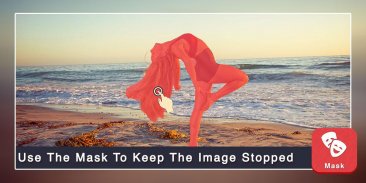







Move Photo Maker Photo Motion

Mô tả của Move Photo Maker Photo Motion
Now select photographs or transform them into beautiful sweeping moving photo effects with movement tool at each point you want to give movement & redirect the effect.
Lets you apply moving animation effect on particular object with select the area & give direction for motion blur immersive video.
Apply a fantastic moving photo animation effects on your normal photos.
You can apply different types of moving animation effects on your photographs & add motion in photos with Move Photo Maker application.
Move Photo Maker editing is straight simple & everyone can create beautiful photographs with moving effects.
Very stylish motion effects lets you apply motion on animation effect on particular object from selecting photos from gallery and capture via camera.
You can create motion effects photos very quickly as your choice & make new motion videos to share on social media application.
Photo Motion - with the stabilization tool you define that point not be moved, avoiding undesired distortions with different stabilization points.
For moving photos select the area from photo & selected for the video remains motionless the remaining parts move and you create your own motion animation with this stunning combination.
Move Photo Maker creates stunning animated photos and deliver a refreshing photo art.
Bring your photographs to life with user friendly & simple tools.
Now add a fantastic moving effect to your photographs, just select any area in the photo & add motion & moving effect to photos right now.
Feature :-
* Now easy to create moving animation photographs with stunning motion effects in different way.
* Select photo from the gallery album or capture from camera.
* You can use movement tool at each point you want to give a live effect.
* Add masking on your photos with free finger touch.
* Apply live moving motion effect with your finger touch.
* Now adjust direction of effect which apply on your photographs.
* Using stabilization tool you can define that point not be moved.
* Easy to add sequence on your photos.
* Select portion of photos on that you can apply live effect.
* Use different moving animation effects tools with zoom photos for perfect animation.
* You can also use eraser for redo & undo.
* Animate photos with a few taps & swipes.
* Easy to set arrows on photos, arrows will show motion direction.
* Save created moving effects photos in phone.
* Share anytime moving animated photos on social media application.
Now create moving photos & discover a unique type of photo animation with Move Photo Maker Photo Motion application.

























